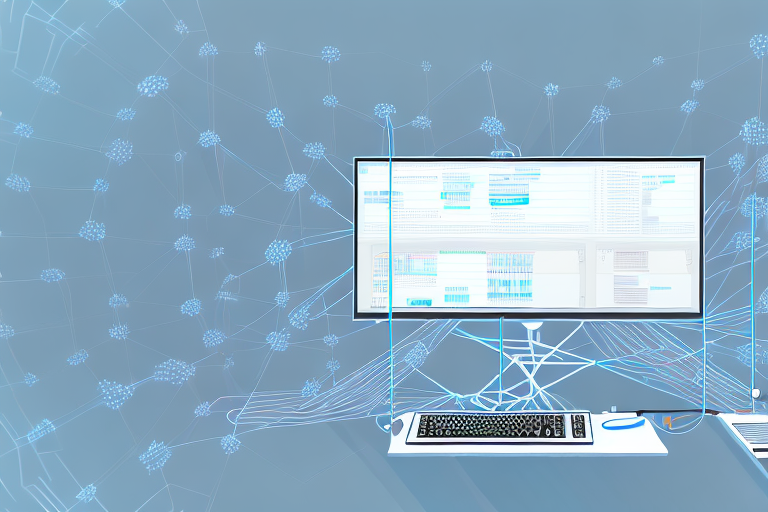Introduction:
Welcome to this comprehensive guide on importing glossary terms into the Automated Broker Interface (ABI). In this article, we will delve into the various aspects of ABI’s glossary term import functionality and discuss its significance in streamlining term management for importers. Whether you are new to ABI or seeking optimization techniques, this guide will equip you with valuable insights to enhance compliance, accuracy, and efficiency in your import process.
Understanding the Automated Broker Interface (ABI)
The Automated Broker Interface (ABI) is a powerful electronic portal that facilitates the communication and exchange of information between the trade community and customs authorities. As a sophisticated system developed by U.S. Customs and Border Protection (CBP), ABI serves as an integral part of the import process, enabling importers to efficiently declare and manage their goods.
By providing a platform for real-time interaction and data submission, ABI empowers importers with improved visibility, control, and compliance. It automates various manual tasks, reduces paperwork, and helps streamline import operations, significantly enhancing efficiency and reducing processing time.
One of the key features of ABI is its ability to integrate with other systems and platforms used by importers. This seamless integration allows for the automatic transfer of data between different systems, eliminating the need for manual data entry and reducing the risk of errors. Importers can connect their inventory management systems, accounting software, and other relevant platforms to ABI, ensuring a smooth flow of information throughout the import process.
In addition to facilitating import operations, ABI also plays a crucial role in ensuring compliance with customs regulations. The system provides importers with access to up-to-date information on customs requirements, duty rates, and trade policies. It performs automated validations and checks to ensure that import declarations are accurate and compliant, reducing the risk of penalties and delays. ABI also enables customs authorities to conduct targeted audits and inspections based on the data submitted through the system, enhancing the overall security and integrity of the import process.
The Importance of Import Glossary Terms in ABI
Within ABI, glossary terms play a crucial role in facilitating accurate import declaration and customs compliance. Glossary terms, also known as codes or product descriptions, are standardized identifiers used to classify imported goods in accordance with international trade regulations and customs requirements.
Efficient management of glossary terms is vital for several reasons. Firstly, precise categorization of imported goods ensures proper duty calculation, ensuring compliance with customs regulations. Secondly, it enables the CBP to analyze trade trends, conduct risk assessments, and allocate resources effectively. Lastly, accurate glossary term integration streamlines the customs process, reducing the likelihood of delays and potential penalties.
Exploring the Key Features of ABI
Before proceeding with importing glossary terms, it is essential to familiarize yourself with some of the key features ABI offers. Here are a few notable functionalities:
- Data Validation: ABI performs real-time data validation to ensure accuracy and compliance.
- Automated Alerts: ABI generates alerts and notifications, keeping importers informed about critical issues and updates.
- EDI Integration: Electronic Data Interchange (EDI) integration allows direct electronic communication with customs authorities.
- Document Imaging: ABI’s document imaging feature enables importers to submit supporting documents electronically, minimizing paperwork.
- Query and Reports: ABI provides robust reporting capabilities, enabling importers to analyze and extract valuable data.
How to Efficiently Import Glossary Terms into ABI
Now that we understand the significance of glossary term import in ABI, let’s delve into the steps to facilitate an efficient import process:
- Prepare Your Glossary Terms: Ensure your glossary term data is accurate, complete, and structured appropriately for import.
- Access the ABI Portal: Log in to the ABI portal using your credentials, ensuring you have the necessary permissions to import glossary terms.
- Select the Import Option: Within the ABI portal, locate the glossary term import feature and select the appropriate import option.
- Upload Your Glossary Term File: Choose the file containing your glossary term data and upload it to the ABI system.
- Map Glossary Term Fields: Map the fields in your file to the corresponding fields in ABI, ensuring proper alignment of data.
- Validate and Review: ABI will perform an initial validation of imported glossary terms. Review any error or warning messages and address them accordingly.
- Finalize Import: Once all issues are resolved, finalize the import process, and ensure successful integration of your glossary term data into ABI.
A Step-by-Step Guide to Importing Glossary Terms in ABI
To provide you with a detailed walkthrough, let’s explore each step of the glossary term import process in ABI:
- Step 1: Gather Your Glossary Term Data: Collect all relevant glossary term information, ensuring accuracy, consistency, and adherence to trade regulations.
- Step 2: Access ABI Portal and Select Import: Log in to the ABI portal and navigate to the glossary term import section.
- Step 3: Prepare Your Data File: Format your glossary term data into a compatible file format, such as CSV or Excel, ensuring proper column headers and data alignment.
- Step 4: Upload Your Data File: Within the import section, locate the file upload option and submit your glossary term file.
- Step 5: Map Fields: Map the fields in your glossary term file to the corresponding fields in ABI, ensuring correct data mapping and alignment.
- Step 6: Validate Your Data: ABI will perform data validation, highlighting any errors or inconsistencies in your glossary term data. Address these issues before proceeding.
- Step 7: Review and Confirm Import: Double-check the accuracy of your data and confirm the import, ensuring a seamless integration of glossary terms into ABI.
Best Practices for Managing Glossary Terms in ABI
While importing glossary terms into ABI, consider the following best practices to optimize your term management:
- Maintain Updated Glossaries: Regularly review and update your glossaries to ensure compliance with the latest customs regulations.
- Standardize Terminology: Use a consistent terminology framework to improve clarity and avoid confusion during import declaration.
- Document Changes: Keep track of any changes made to your glossary terms, documenting the reason and maintaining an audit trail.
- Monitor Results: Continuously monitor the performance and accuracy of imported glossary terms by analyzing data, reports, and feedback from customs authorities.
- Implement Automation: Leverage automation tools and software to streamline the import and management of glossary terms, reducing manual effort and potential errors.
Common Challenges and Solutions for Importing Glossary Terms in ABI
Importing glossary terms into ABI may present certain challenges along the way. Here are a few common issues and their corresponding solutions:
- Data Integrity: Ensure the accuracy, completeness, and consistency of your glossary term data before importing it into ABI.
- Data Formatting: Properly format your glossary term file to meet ABI’s import requirements and mapping guidelines.
- Validation Errors: Thoroughly review validation error messages and address any reported issues promptly to proceed with a successful import.
- Mapping Complex Terms: Pay attention to complex glossary terms that may require additional mapping and customization to align with ABI’s structure.
- Integration Testing: Perform integration tests to ensure seamless integration of glossary terms and address any post-import discrepancies proactively.
Maximizing Efficiency with Automated Import of Glossary Terms in ABI
To maximize efficiency and minimize manual effort, consider leveraging automation features for glossary term import in ABI. Automation tools can significantly streamline the process by automating data extraction, mapping, validation, and term integration. By minimizing manual intervention and enhancing accuracy, automation enables importers to optimize time, resources, and overall import performance.
Leveraging ABI’s Import Functionality for Streamlined Term Management
ABI’s glossary term import functionality offers importers a powerful toolset for streamlined term management. By efficiently managing glossary terms, importers can improve compliance, reduce errors, and expedite the import process. Leveraging ABI’s import functionality empowers importers to take full control of their import operations, enhancing accuracy, efficiency, and business success.
Tips and Tricks for Successful Integration of Glossary Terms in ABI
Here are some tips and tricks to help you succeed in integrating glossary terms effectively within ABI:
- Regular Data Scrubbing: Regularly review and clean your glossary term data to ensure accuracy, consistency, and compliance.
- Define Standardization Rules: Establish clear rules and guidelines for glossary term standardization, ensuring uniformity and clarity.
- Collaborate with Customs Authorities: Engage in open communication with customs authorities to understand their requirements and ensure smooth integration of glossary terms into ABI.
- Stay Updated: Keep yourself informed about changes in customs regulations and ensure timely updates to your glossary term management process.
- Continuous Improvement: Continuously evaluate and improve your glossary term integration workflow, leveraging feedback, and adopting innovative solutions.
Enhancing Compliance and Accuracy through Effective Glossary Term Import in ABI
Effective glossary term import in ABI lays the foundation for enhanced compliance, accuracy, and efficiency in your import process. By importing glossary terms accurately and adhering to customs regulations, you ensure seamless operations, minimize risks, and maintain a strong reputation as a compliant importer.
Customizing Your Import Process: Advanced Techniques for ABI’s Glossary Term Integration
For importers seeking customization and advanced techniques in glossary term integration, ABI provides flexibility to tailor the import process according to specific requirements. By studying ABI’s documentation, collaborating with customs authorities, and leveraging advanced import settings, you can optimize the glossary term integration workflow, aligning it perfectly with your import operations.
Expanding Your Company’s Knowledge Base: Strategies for Importing Extensive Glossaries into ABI
If you are handling extensive glossaries with a wide array of terms, importing them into ABI can be a meticulous process. To efficiently import extensive glossaries, consider these strategies:
- Data Segmentation: Segment your glossaries into manageable chunks, facilitating systematic import and better control.
- Prioritization: Prioritize glossary terms based on their importance and frequency of use, enabling an efficient phased import approach.
- Validation and QA: Implement robust validation and quality assurance processes to ensure accurate integration, particularly when dealing with large volumes of data.
- Incremental Import: Instead of importing entire glossaries at once, consider an incremental approach by importing specific sections or categories to minimize potential errors.
Optimizing Performance: Fine-tuning Your Glossary Term Import Workflow in ABI
To optimize the performance of your glossary term import workflow in ABI, consider the following techniques:
- Data Preprocessing: Conduct thorough data preprocessing before import, ensuring data cleanliness, consistency, and proper formatting.
- Automated Mapping: Leverage automation tools to streamline the mapping of glossary term fields, reducing manual effort and potential errors.
- Continuous Monitoring: Continuously monitor the performance of your glossary term import process, identifying areas for improvement and applying iterative enhancements.
- Performance Metrics: Define key performance indicators (KPIs) to measure the efficiency, accuracy, and timeliness of your glossary term import process, guiding further optimization efforts.
Unlocking the Full Potential of Automated Broker Interface (ABI) through Effective Term Imports
By effectively importing glossary terms into the Automated Broker Interface (ABI), importers can unlock the full potential of this robust system. ABI empowers importers with enhanced control, compliance, and efficiency in import operations. With accurate glossary term integration, importers not only streamline the customs process but also gain valuable insights, enabling them to make informed decisions, drive operational excellence, and achieve import success.
We hope this comprehensive guide has provided you with valuable insights into the import of glossary terms in ABI. By following the outlined steps, incorporating best practices, and leveraging advanced techniques, you are now equipped to optimize your glossary term import workflow, maximize efficiency, and ensure compliance with customs regulations.
Thank you for reading!